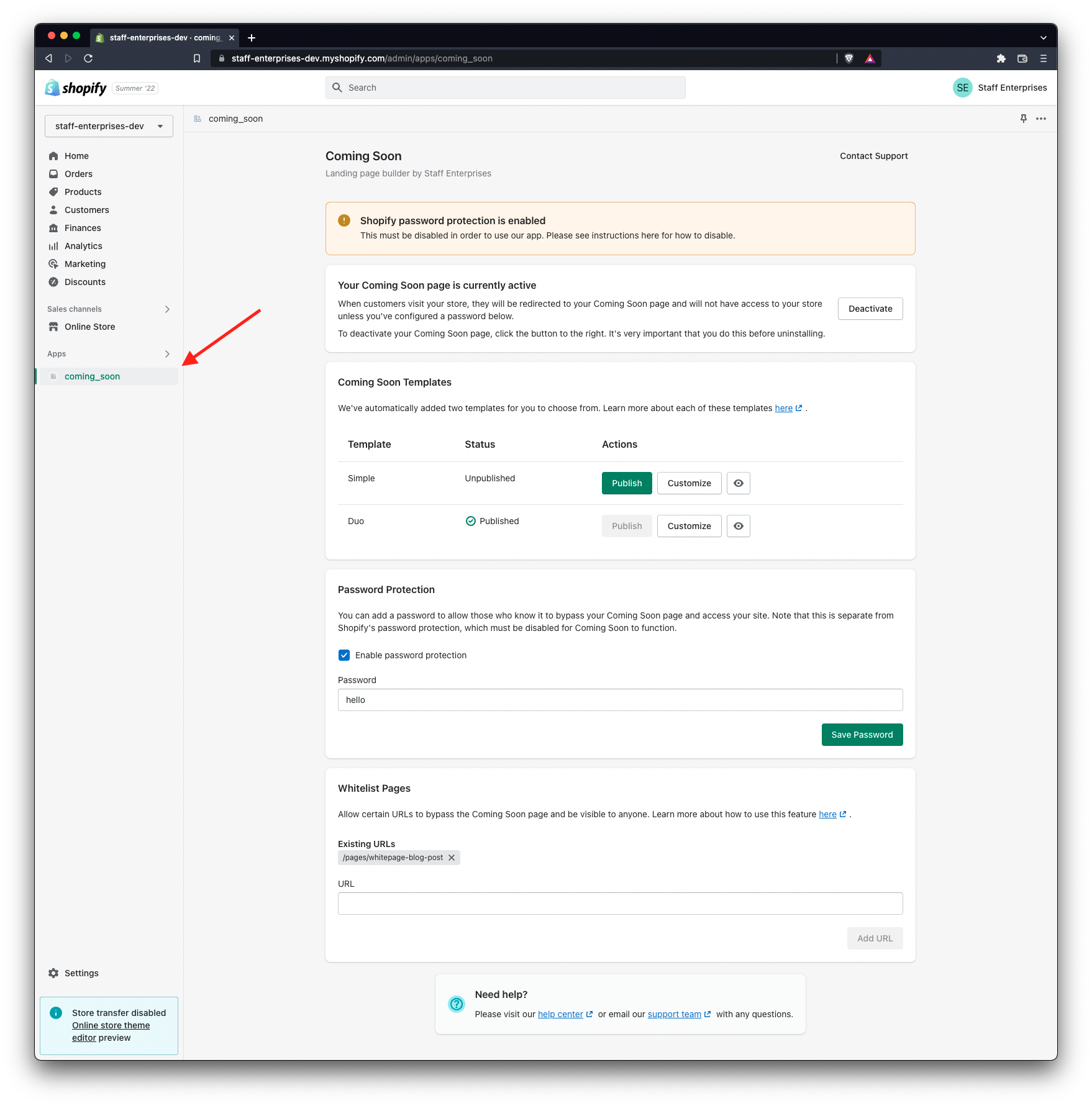Activate or deactivate your Coming Soon page
Near the top of the page, you’ll find a card displaying the status of your Coming Soon page. As shown in the image below, the page for this store is active.
Activating your Coming Soon page
When the app is inactive, customers will have full access to your store and will not see your Coming Soon page.
To activate your page, click the green button on the right. Once this operation is complete, all traffic to your store will be redirected to your page.
Deactivating your Coming Soon page
When the app is active, any customers who visit your store will be automatically redirected to your Coming Soon page and will not have access to your store (unless you’ve configured a password and provided it to them).
To deactivate your page, click the button on the right.
It’s crucial that you deactivate your page before uninstalling our app. Once our app has been uninstalled, our system no longer has permission to modify your store’s code. This is a good thing for security reasons, but it also means that any lingering code (our snippet) will need to be removed manually. If you’ve accidentally done this, please see instructions in our FAQ for how to fix the issue.
Although it should not be necessary, you can sometimes fix problems by deactivating and then re-activating (or vice versa). This serves as a sort of “try turning it off and on again.”